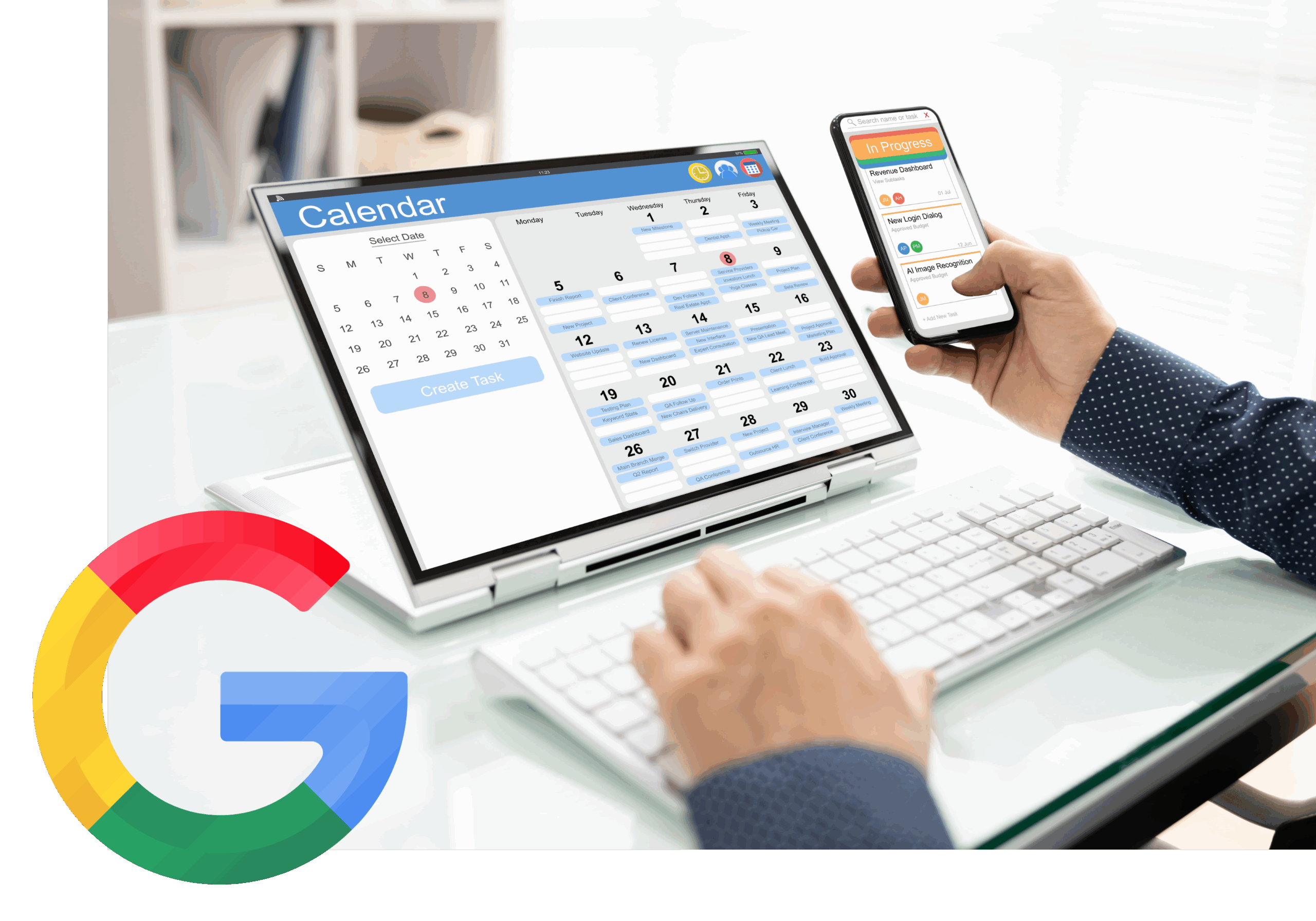Add this event to your Google calendar!
Google Calendar Instructions:
- Download the Calendar
.icsfile here > LEGACY - Open Google Calendar.
- Click the gear icon → Settings.
- In the navigation menu, click Import & export.
- Under Import, click Select file from your computer and choose your
.icsfile. - Choose the calendar where you want to import it.
- Click Import.
If you have any questions or have issues downloading the event to your calendar, please reach out to your Account Manager.